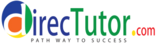Joint Application Development (JAD) Technique
The Joint Application Development (JAD) technique is an extended, facilitated workshop. It involves collaboration between stakeholders and systems analysts to identify needs or requirements in a concentrated and focused effort.