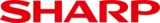Universal eplacement remote controls are excellent choice when you lose your original remotes. you can program Sony TV in your home entertainment system.We have gathered most popular universal remote codes for sony tv for manual programming method.
How to auto program DirecTV Cable remote with Sony Tv
The input key has to be programmed in on every Directv set-top box universal remote. Step-by-step instruction are below.
Make sure to hookup and power on all the Sony tv or othr device you want to setup using Sony universal remote codes. next, make sure the battries are working in the universal remote. Note down the Sony universal remote codes from the list provided. Nothing is more frustrating to find out that you have not hookedup or universal remote battries are bad after spending your evening on trying to program Sony universal remote.
First we will show you automatic universal remote Setup Method, which is pretty simple:
Step 1:
Turn on Sony TV
Step 2:
on your DirectTV universal cable remote Press and hold MUTE & SELECT, wait for two blinks and release.
Step 3:
Enter in code. or Turn on your SONY TV and DirecTV box.
Step 4:
Select TV button on remote, press on/off button. if your sony tv responds your all done.
As with any technology driven devices, they don't work all the time or for all the models, now we have the age old manual code entry for the rescue.
How to program Universal remote with Sony Tv manually
Make sure you have working battries on your remote. trun on the Sonly TV
Step 1:
Press “Menu” on your remote.
Step 2:
Navigate to “Parental, Favs and Setup” and choose “System Setup.”
Step 3:
Pick “Remote” and select the option to program it.
Step 4:
Slide the switch on top of your remote control to “TV” mode.
Step 5:
Press and hold “Mute.” Press the “Select” button until the light on your remote flashes.
Step 6:
Find the universal remote code from below list, enter the universal remote code numbers on the number pad of your remote.
DirectTV Remote code list for Sony TV
11100, 10000, 10011, 10080,
10111, 10273, 10353, 10505,
10810, 10834, 11317, 11685,
11904, 11925, 10010,10000
Step 7:
The light should flash on your remote.
Step 8:
Press the button to move the channel up, while pointing the remote at your SONY television.
Step 9:
The set will power down when you find the correct code.
Step 10:
if the TV does not respond, repeat all the steps with next code from the list.
RCA universal remote codes for SONY TV:
SONY TV 4 digit codes: 1001, 1036, 1093, 1135, 1177
One-For-All Universal Remote for SONY TV:
SONY TV 3 digit codes: 111, 011, 273, 000, 080
GE Universal Remote Codes for SONY TV:
SONY 3 Digit TV codes: 002, 006, 013, 071, 128, 380