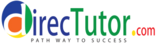How to Display Photo Image for a Contact?
In order to display photo image / picture for a contact, the same configuration as in Immigaration Contacts screen should be done.
In Contacts screen, drilldown on a contact and navigate to "Photographs" view tab. In this view, you can add number of photo images to the contact and set one as primary, which needs to be displayed. This photo set as primary can be viewed in "Immigration Info" view tab.