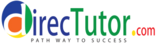How to program a GE (General Electric) universal remote section lists the detail steps to program universal remote codes. General Electric universal remote codes have been tested on universal remote code compatible devices including TV, Home theater systems, sound bars
Go to section Universal remote codes for TV : GE Universal Remote Codes list