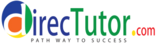Handling Invalid/Unusable Siebel Index
Indexes are available on the Siebel base tables to improve performance and also to maintain the data integrity. The purpose of adding index is to help the database to search records quickly and efficiently. It’s very essential to make sure that Siebel Indexes are in active and valid state.
Scenario :