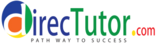Uncompress and download Attachments
Objective:To uncompress the server's .SAF file and store the same in the local machine in local\SiebelRoot\Client\TEMP folder
Example:In Contact-->Attachment applet one custom button is placed with Method = "EventMethodDownloadfile".Clicking on that button for a particular Contact Attachment record, .SAF file stored in the server will get uncompressed and downloaded in the local \SiebelRoot\Client\TEMP folder.