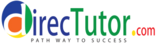Why do users need to populate PARTY_UID in the S_PARTY base table while using Enterprise Integration Manager
PARTY_UID requires users to populate it with a unique value. The PARTY_UID column is used by several users to store a unique legacy system identifier.
The following are benefits to this approach:
a) Allows updating information that tends to change (Name for example)
b) Allows greater control of the data manipulation (loading, updating, exporting etc) processes in an automated fashion.