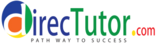How do I populate the PR_PROD_LN_ID column in the S_PROD_INT base table
Complete the following procedure:
To populate the PR_PROD_LN_ID column in the S_PROD_INT base table
Populate the S_PROD_INT base table using the EIM_PROD_INT interface table.
Populate the S_PROD_LN base table using the EIM_PROD_LN interface table, and the S_PROD_LN_PROD base table using the EIM_PROD_INT1. You need to populate the S_PROD_INT base table before the S_PROD_LN and S_PROD_LN_PROD base tables so that the PROD_ID key is resolved appropriately.