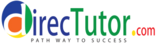Siebel Database Sizing Guidelines
One of the most important factors to determine about the database is its overall size. In the planning, users will need to allocate space for system storage, rollback segments/containers, temporary storage space, log files, and other system files required by the RDBMS, as well as space for Siebel data and indexes. If users allocate too little space for the system, performance will be affected and, in extreme cases, the system itself may be halted.