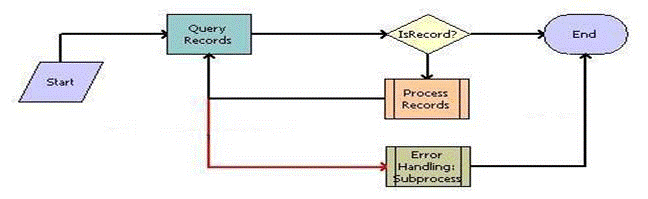Trillium provides an end-to-end Total Data Quality solution. For this specific project, Siebel accesses Trillium via the Trillium Connector API. The Trillium client running on the Solaris server cleanses the data.
The Trillium Software™ Data Quality Connector for Siebel provides a seamless integration of Trillium Software System® Data Cleansing and Matching modules with the Siebel Enterprise Application 7 suite of products.
The Trillium Software™ Data Quality Connector consists of two predefined components – the Batch Connector and the RealTime Connector. Both components are highly configurable, via a supplied configuration file, to accommodate a wide variety of cleansing and matching business rules, as well as, changes to the Siebel application environment.
The Batch Connector allows the end user to cleanse Siebel business components “in place” without the need to unload/reload the Siebel database. It also provides the ability to detect duplicate entities within a business component and report on duplicates via a Siebel client application in conjunction with a Trillium Software™ supplied match results table and views. Using the standard Siebel merge facility the end-user may consolidate candidate matches and their related entities into a single business component.
The Batch Connector is implemented using the Siebel COM Data Server. It may be run either interactively or in a background mode. The interactive version of the Batch Connector allows the end user to view the results of the data cleansing process as it progresses. It also allows the end user to start and stop the process or step through the process a record at a time. The background mode of the Batch Connector may be used to initiate cleansing or matching of the Siebel database from either a command line or .bat file. Both interactive and background modes support a checkpoint restart feature that allows restarting the cleansing or matching process from the last successfully processed row.
The RealTime Connector provides the ability to seamlessly cleanse data at the point of entry. As entities are added or modified, they are immediately cleansed and standardized. Any improvement in the entity is written to Siebel. These improvements include street address correction, postal code assignment, upper and lower case determination, and name parsing.
The basic trillium components employed for data cleansing are Converter, Parser, Geocoder. The basic data cleansing steps are Data scrubbing, Customer type identification, segregation of customer data, Address cleansing, Enrichment and error reporting. Converter uses the input file and generates standardized output file and a statistics file. It converts the data into desired cases, performs find, replace, and scan operations and also simple arithmetic operations bases on values in fields.
Parser uses converter file as output and produces a parsed file, a statistics file and a report containing parsed details. It identifies the customer type, locates and identifies individual data elements in the input file and then isolates these data elements in the output file and also identifies and provides information on nick names, short forms used in input data.
Geocoder verifies the incoming address data with Postal Address Files. It takes parsed files and produces a better addressed output file. Geocoder also produces a statistics file that contains basic statistics include percentage of verified addresses etc.