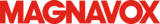How to connect multiple media devices to a TV
- Make sure your TV is OFF before you begin connecting any cables to it.
- Be sure you have all media components and the proper cables before you begin to connect anything to your flat screen Television.
- If you have a choice of which type of cables to use, always choose HDMI cables. (HDMI provides the best picture possible)
- Use a power strip with built in surge protectors to plug in all of your media devices. This is to protect all the electronic components if there is a power surge or lightning strike.
- Begin connecting one media device at a time.
- Connect the cable into the media device and the other end of the cable into the correct input on the TV. (Usually an HDMI port)
- Plug the media device into the surge protector power strip.
- Repeat this step until you have all media devices connected.
- Try to run the cables in the same area to keep them organized and hidden from view when you are watching TV.
- Once all of your media devices are connected, use cable ties to keep them all together and organized.
- If you choose, label each wire with what it is connected to, this way you will be able to easily know which cable is which.
- When all media devices are connected, get your TV remote and turn the TV on.
- Test each component with the remote control for that media device.
- Write down which media device is connected to which input so you know which input on the TV to change to when you are going to watch a DVD or connect to a ROKU for example.
- Some TV’s let you go into the MENU and label each input so you know which input is for what media component.
Connect cables for devices here – HDMI, COMPONENT, ANTENNA, CABLE
NOTE: If your television or other component is equipped with Red and White audio video jacks, it is a STEREO model and the cables should be connected as into the correct inputs. If your unit lacks a Red A/V jack, it is a MONO unit and you can simply disregard the Red cable and connections.
How To Connect a Blu-ray or DVD player to your TV
How to Connect an Antenna or Cable to Your HDTV
How to Connect ROKU to Your HDTV
How To Connect a Cable Box to your TV